Check
Warranty by VIN
Enter your VIN to instantly see extended warranty (vehicle service contract) options tailored to your car.Transparent prices. No calls. 100% online.
Enter your VIN to instantly see extended warranty (vehicle service contract) options tailored to your car.Transparent prices. No calls. 100% online.
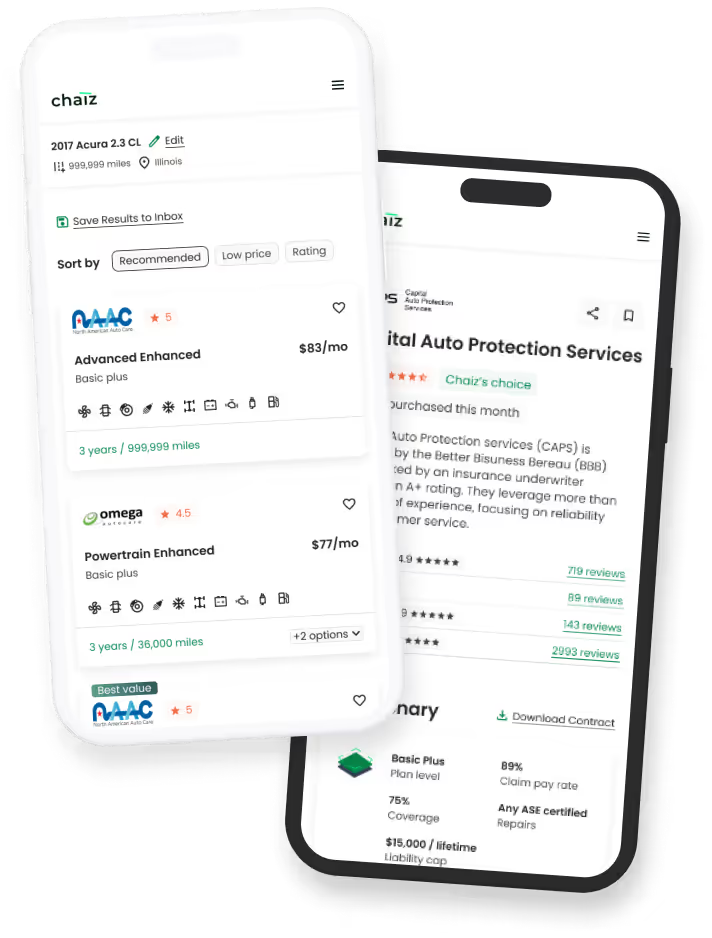
Our VIN warranty check helps you instantly see personalized extended warranty (vehicle service contract) options for your exact vehicle — no phone calls, no email required.

Get accurate coverage options based on your VIN

no salesperson

Compare plans from trusted providers

View pricing tailored to your vehicle

Understand eligibility for extended coverage
.svg)
Your VIN is located on your dash, driver-side door, insurance and title
We identify your exact vehicle to match you with the most accurate plans.
See pricing and coverage from trusted VSC providers — all in one place.
Choose the plan that fits your needs and complete your purchase securely on Chaiz.
It means using your vehicle identification number to look up your factory warranty status directly from manufacturer records.
No, you need your VIN. Your VIN is more specific and contains your vehicle's detailed information. License plates vary by state and can't be used for warranty lookup.
Yes! You can check your warranty status for free with us. No email, phone, or credit card required.
Yes, our VIN check includes outstanding manufacturer recalls for your vehicle.
Typically, yes. Most OEM warranties transfer to the second owner with some limitations. Check your specific manufacturer for details.
Yes! Extended warranties can often be purchased after your factory warranty expires, and your vehicle may still qualify depending on age and mileage.
